Linux Home Automation For A More Simple Life
Linux Home Automation will help simplify your life. Just imagine home security, water leaks, critical lights, device monitoring, remote control, and more done automatically for you. I will explore other less-known uses and benefits of Linux Home Automation, which will free up time and lessen stress.
What Is Linux?
Linux is a Unix-based open-source computer operating system that runs the world. I am writing this on a laptop that once ran Windows and now runs an Ubuntu Studio version of Linux. Go to DistoWatch to see all the beautiful flavors of Linux.
You use Linux every day and may not know it. Linux runs the Internet, and most web hosts and web servers run a version of it. Google’s Android Operating System is a version of Linux. Your Bank most likely heavily depends on Linux.
Linux is free and used in many products to cut costs. In my never-to-be-humiliated opinion, the popularity of the free Linux operating system is the reason why Microsoft now offers Windows 10 for free. Microsoft has even built-in support for the Linux Command Line in Windows 10 in an attempt to slow down the growing popularity of the Linux Operating System.
Linux is built into many devices you use every day. It is very reliable and free. Did I mention it was free? We will look at Linux Home Automation products that simplify your daily life. This simplification may cost less and be more simple to install and use than you think.
Linux Home Automation Systems
We will look at a few moderately priced Linux Home Automation Systems that I hope you will consider. They allow you more time to do essential things and lessen stress in your life.
Home automation hubs are becoming increasingly popular and the best run on embedded Linux. This category has been re-energized by Linux’s freeness, the lower cost of components, and the growing availability of smartphones and handheld devices for remote control.
Many of these Linux Home Automation Systems are conveniently controlled by Android and iOS devices and television screens. Ok, here we go as we take a quick look at a few affordable Linux-based home automation systems that will help simplify daily living for its users.

Samsung SmartThing Hub—This is a very popular option, with many mix-and-match components that can be combined to hopefully fulfill your Home Automation needs.
The Samsung SmartThing Hub does not connect to your home wireless network like most others and needs an Ethernet connection. The Samsung SmartThings Hub can interact with thermostats, lighting products, door locks, dimmer switches, video cameras, garage door openers, audio devices, and smoke detectors, among other things. Just imagine everything you can do to configure that into home automation.
A variety of smartphone apps are also available to make it easy to control these devices remotely and have them interact with each other. Get Samsung SmartTings at a great price.
Wink Connected Home Hub – This is an option offering Linux Home Automation. The Wink Hub can translate Wi-Fi, Bluetooth, Z-Wave, ZigBee, Lutron ClearConnect, and Kidde networking protocols. Many products that work with the Wink app don’t need the hardware hub to communicate and can complete home automation tasks. Hardware labeled Wink “Wink app compatible, Wink Hub required” or “Wink app ready, no Wink Hub required.
Wink’s offers a list of hub-enabled products that include Bali automated blinds, GE Link LEDs, GE Profile Series Remote-Enabled Built-in Convection Wall Ovens, the Kidde 2-in-1 Wireless Smoke and Carbon Monoxide Alarm, Kwikset SmartCode 910 Deadbolts, and a growing list of others. Wink Connected Home Hub at a great price.
Control4 – Control4 is one of the easiest to use in one Linux Home Automation System. The downside is that an authorized dealer must install this total Linux home automation system professionally. Control4 provides a list of dealers in your area. If you are searching for a convenient and functional Linux home automation system that is a professionally configured solution, Control4 will meet your needs. Control4 can be configured to meet your wildest dreams and control most home automation devices. Control4 at a great price.
Nest Labs – Nest’s thermostat was an early entry in a new wave of low-cost, typically Linux home automation devices. With claims that it can reduce a typical energy bill by 20 percent. Nest cuts down to the nitty-gritty and speaks everyone’s language to save money with its simple Linux Home Automation offerings. They also make it easier to control increasingly high-tech HVAC equipment via WiFi and ZigBee, making on-the-fly adjustments simple for improved home efficiency.
While the Nest Learning Thermostat controls wireless-enabled “smart grid” heating, ventilation, and air conditioning (HVAC) devices, a lot of its rivals offer to light control as well. Nest Labs at a great price.
Staples Connect Hub—The Staples Connect Hub Linux Home Automation System acts as a router for your home automation gadgets. The hub uses a wide variety of wireless radios to communicate with your equipment to ensure that everything plays nicely together within your home. Staples Connect Hub works like Wink and SmartThings hardware and software. Get the Staples Connect Hub at a great price.
Piper Classic All-in-One Security System—The Piper is a smart Wi-Fi-enabled home security system. It offers starter kits that come with motion and door/window sensors and cameras. Don’t think of this as just a home security system—it is much more than that. This system offers individual accessories and, therefore, more installation flexibility.
Canary Al-in-One Security System – This is more than just a surveillance camera. The Canary uses multiple sensors and a 1080p camera to record events when motion is detected, delivers crisp live streaming video to your smartphone, and monitors air quality, humidity levels, and temperature in your home.
Just like the Canary in the coal mine that warns miners of danger. It also uses geofencing to arm and disarm itself when you approach it, so you don’t have to. You can access up to 12 hours of recorded video for free, but beyond that, you’ll have to subscribe to a premium cloud storage plan. Get the Canary at a great price.
Conclusion
Again, Linux Home Automation is growing fast. The Linux Operating system’s reliability, security, and free and open-source nature give it versatility and great power. This means anyone can write code for devices that can be mixed and matched to function with your Linux Home Automation system.
With millions of hard-working coders, think of the creativity that will be unleashed. We have no idea where this is going, but I am sure we will benefit from life being made more straightforward and stress-free in our futuristic automated homes. Shop Home Automation Products.



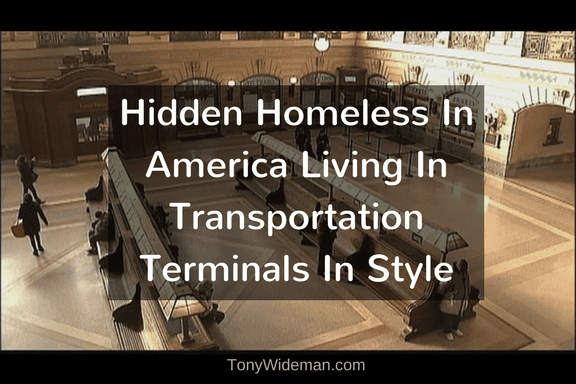

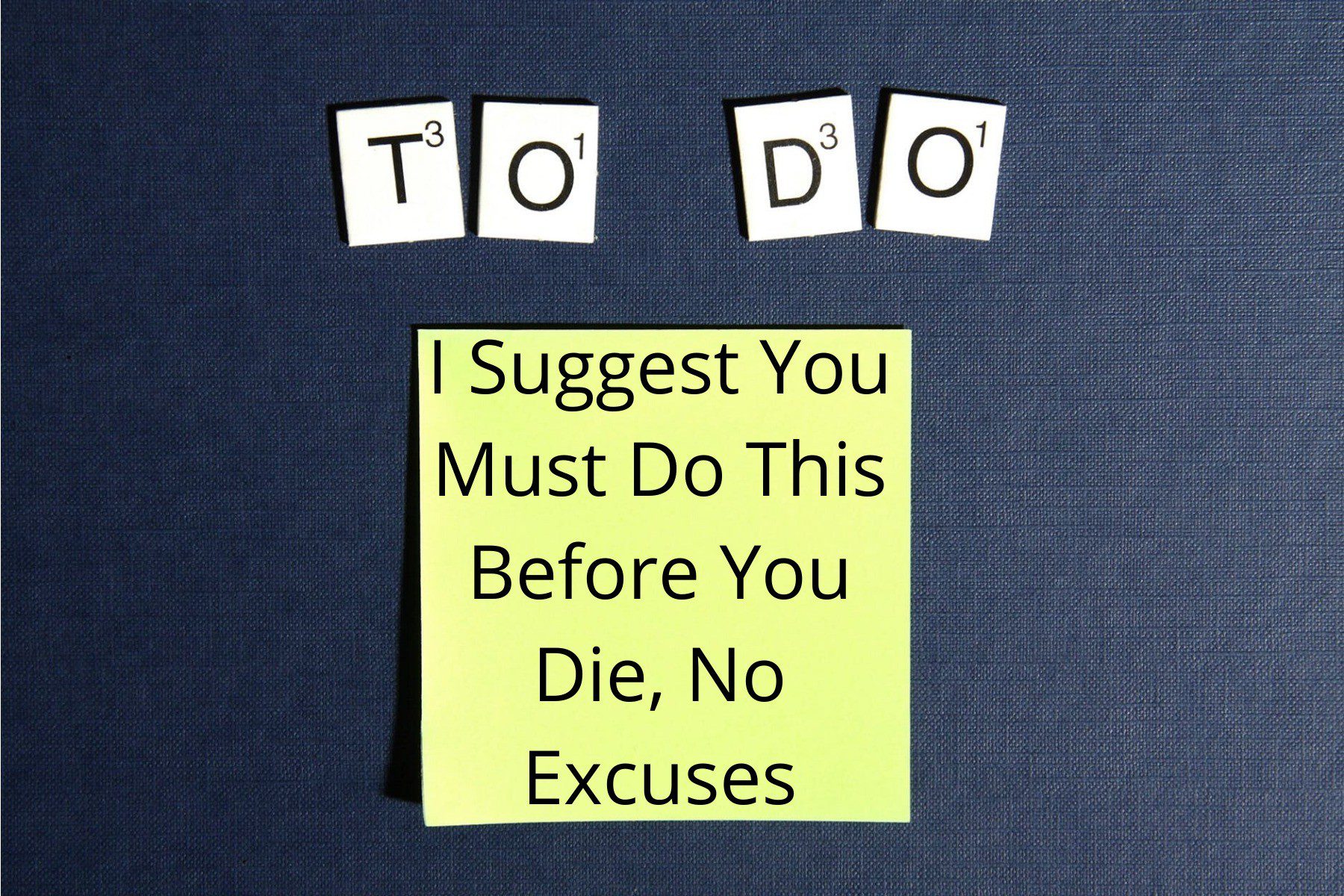
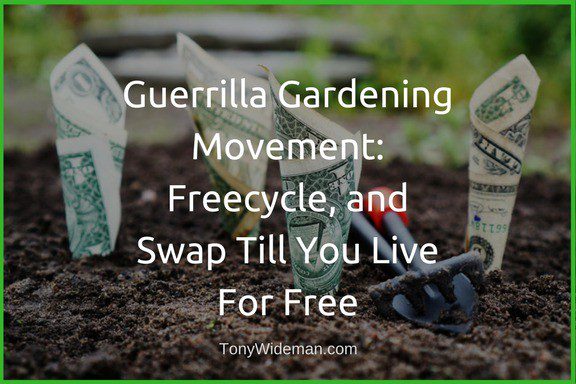
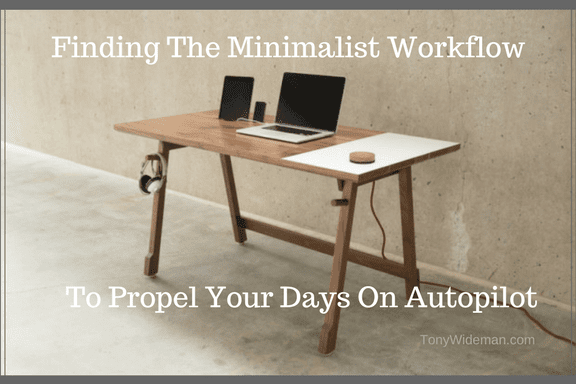
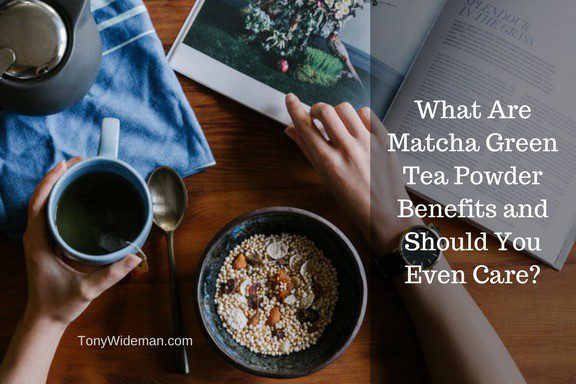
Hi Tony,
You mention that anyone can write code for devices that can be mixed and matched to function with their Linux Home Automation system. I was wondering how many of these devices also operate on a linux platform. Do you find that it is considerable or only a small percentage of the market?
Hi Tony,
that is cool! I knew that quite a lot of folks is playing with Raspberry Pi, to make their homes more future like, but I had no idea how many sophisticated products are out there! And totally reachable!
Thank you for sharing!
Tony,
Wow! What a great selection of products to make my home elements available while I’m away! And the fact it uses open source coding only makes it more powerful.
I assume there must be products that I would need to dovetail with these? For example, my thermostat currently is one of those types where I turn the dial to change the temperature (for heat only). So I’d replace that with a new one that can connect to the software?
My air conditioners DO have remote control switches. So does that mean they would be programmable into these devices?
I’m sure my garage door can be programmed, though how does the distance affect the device? My door opener is programmed into my auto, but I can’t open or close the door until I’m within a certain number of feet.
I’ll have to do some further research to figure out what the best option would be for my home.
Thanks for the awesome suggestions!
Roger
Yeah, it can be confusing. The hardware and software can mix and match but that is half the fun.